Peace be upon you, may peace, mercy and blessings of Allah be upon you
Hello Guys, today we will learn about HOW TO MAKE A SONG KARAOKE BY APPLICATION AUDACITY.
Perhaps you often create confusion when spelling tasks but no video clip karaoke songs.
Well here's your anxiety will be healed. In the article HOW TO MAKE A SONG KARAOKE BY APPLICATION AUDACITY,
which surely you must have the AUDACITY application. You can download at google.
Come on, we begin to learn HOW TO MAKE A SONG KARAOKE BY APPLICATION AUDACITY:
1. Open the application AUDACITY
AUDACITY this application, is an application to edit audio. Starting from Audio recording, to make the effect of the effect.

2. Import Audio
You can either import audio by clicking FILE, click Import. Or Drag files to the TIME LINE.
3. Effect Karaoke
To make the karaoke song you click EFFECT, select VOCAL REMOVER. You can set your own volume karaoke. Click OK.
4. Export Audio
To export Audio click FILE, select AUDIO EXPORT. Select DIRECTORY, SAVE. Click OK.
Weakness make Karaoke songs using this AUDACITY, Audio quality at yield will decrease compared with the original.
A few articles about HOW TO MAKE A SONG KARAOKE BY APPLICATION AUDACITY AUDACITY, may be useful as it should be.
Thank you for reading the article HOW TO MAKE A SONG KARAOKE BY APPLICATION AUDACITY.
Wassalamualaikum Warohmatullohi Wabarokatuh

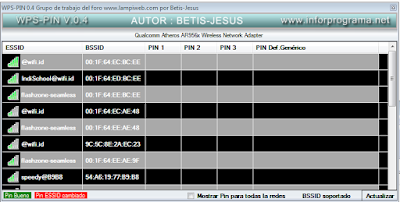

Betway Casino No Deposit Bonus Codes
ReplyDeletePlay 통영 출장안마 casino games with a bonus. Get the best and latest No Deposit Bonus Codes, including the 구미 출장안마 best deposit bonuses at 춘천 출장안마 Betway 군포 출장안마 Casino. Start 광주광역 출장샵 now!