HOW TO OVERCOME slow when VIDEO EDITING
Peace be upon you, may peace, mercy and blessings
of Allah be upon you
Hello guys, in this article we will learn HOW TO
OVERCOME slow when VIDEO EDITING. Several obstacles when we edit the video
that large size is often an application that we use often slow. Not because it
alone, computer specs are the main problems that often result in slow
applications. So for that, I will be sharing about HOW TO OVERCOME slow when
EDITING VIDEO that might be useful for friends of all.
Without further ado again, let's us see HOW TO
OVERCOME slow when EDIT VIDEO:
1.Convert
video would you edit to a smaller video format, can use mp4, 3gp
important can still be seen and the original master file
could not be removed in
the
Copy in Other directory. (first named)
For
video mengonvert can use the application FORMAT FACTORY, ADOBE
MEDIA ENCORE,
or else you can to mengonvert video.
2. Once
all videos have been converted separate the original video with video
convertannya in a different directory.
Once
the process is completed CUT convert the original file to a different
directory.
3. Edit your
video using the newly converted file earlier
Edit
your video using the newly converted file. Although the effect of any insyaaloh
be
the same as you edit in a small file.
4. Close your
application by first saved your project.
Close
in your application by first save your project.
5. Move your files
used to edit was in the new directory
Move
the file that you use to edit was in the new directory.
6. Go back to your
project, there would be the question of the application that you
are
using just now. Select the file in the search in your application with the
original
files
that have not been converted.
In this section, the application will search for
files that you use to edit earlier. Now, select the file in the search in your
application by selecting a file that has not been converted to the same file.
7. Finish, click Save
Similarly, articles about HOW TO OVERCOME slow when
VIDEO EDITING, good article on HOW TO OVERCOME slow when VIDEO EDITING be
beneficial. Good luck!!
Wassalamualaikum Warohmatullohi Wabarokatuh
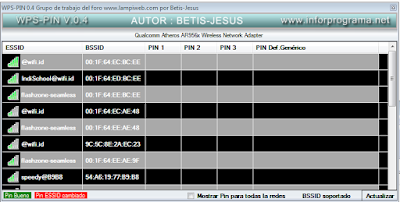

Comments
Post a Comment