WAY TO THE RAM ANDROID
Peace be upon you, may peace, mercy and blessings of Allah be upon you
Hello guys, I am back again denagan Eko Junianto in technology-naughty.blogspot.com. This time we will learn about WAY
TO THE ANDROID RAM using RAM Manager Pro application. Actually, when we add
RAM in Android was just a shadow RAM. Because, we need a Hard Disk / External
Memory instead of RAM.
Now we start, WAY TO THE RAM
ANDROID:
• Download the first application RAM Manager Pro on PlayStore or another.
• Then install the RAM Manager Pro application and then open the app
• Click the checkbox on the Set on boot
• Click on Swipe File
• Select the size you want additional RAM
• Addition of RAM has been completed
That WAY TO THE ANDROID RAM with RAM Manager Pro application. Hopefully
this article on WAY TO THE ANDROID RAM can be helpful.
Thank you, Wassalamualaikum Warohmatullohi Wabarokatuh
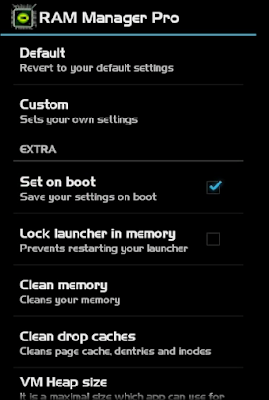
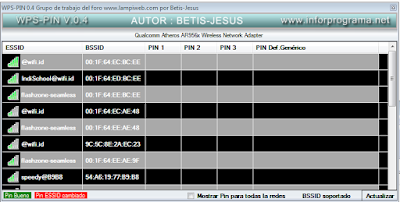

Comments
Post a Comment